We are using a new online service called Register with a GP surgery that makes it easy to register with this GP surgery.
Just fill in this quick online form to start the process. You do not need proof of address or immigration status, ID or an NHS number.
The service is designed and run by the NHS, so your personal information is safe. It cuts our administrative workload and makes it easier for you to register.
If you are unable to complete the online form, you can download a copy from this page. This can be emailed or returned to the practice in person.
If you would like to register with the practice, please go here to ensure that you live within the practice area.
It is important that you complete separate forms for each person who wishes to register, and we would be grateful if you could please inform us if you have any information or communication needs upon registration.
To register for online access to book appointments, order repeat prescriptions and view your medical record, please complete this Online Services Registration Form and return it to the surgery by email (saville.med@nhs.net) or in person.
ID verification is required to ensure that access is granted only to the patient or their authorised representative(s). All patients are asked to provide two forms of ID verification either in person or via the email address listed above, in line with the NHS Good Practice Guidance on Identity Verification.
The practice accepts the following forms of ID:
Once you have registered for online access and your request has been processed, you will be issued with a unique username, password and instructions on how to access the online services.
At Saville Medical Group, patients access online services using the following:

Go here to log in to The Patient Access System
Go here to watch a set of short videos to help you use Patient Access.
Your practice uses a clinical information system to manage patient records. Each time you have a consultation with a clinician or test results are sent back from the lab, the details are recorded to build up your medical history and help with your future care. The practice also uses the system to book appointments, send letters and update your contact details. Patient Access is a website that displays information from the practice's system and allows you to:
Each practice decides how much information is allowed to be seen through Patient Access and how many appointments can be booked online. The practice are also responsible for allowing you access to Patient Access and only they can create and reset accounts if you're struggling to sign in.
For help and support using Patient Access, please visit the Patient Access website >>.
It is important that we have up-to-date contact details for you, so we can let you know about screenings, vaccinations and appointment reminders. If you have changed your mobile number or email address recently, you can add it to your NHS record by following the guidance about managing your NHS account. You may also receive a text or email from the NHS asking you to do this.
If you are unable to update your details online or through the NHS App, please get in touch with us and we'll update your records for you at the practice.


If you are over 16 and have an online account, such as through the NHS App, NHS website, or other GP online services and apps, you will automatically be able to see all future information entered on your medical record from the 4th October 2023 when our practice goes live with it MORE >>
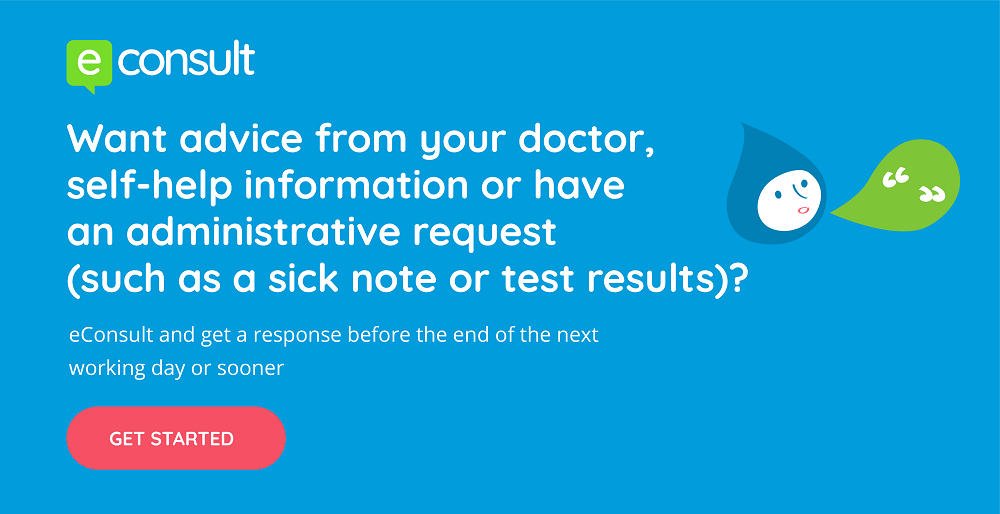
E-consult provides an online portal where patients can self check their symptoms and receive medical advice.
Patients electing to E-consult with their GP simply fill out an online form.
You can ask for help with a specific problem or condition, ask for general advice if you are not sure what your symptoms mean or request for administrative help for things like sick notes. You can also receive advice and treatment by the end of the next working day, you may not have to even come to the surgery.

The myGP app is a simple and convenient way to manage you and your loved ones' wellbeing.
The myGP app is free to download on the Google Play Store/App Store and offers features such as medication reminders and a health tracker which allows you to submit your own health data; for example, a blood pressure reading or current weight.
For further information and help signing up, click here